Daniel Hoelbling-Inzko talks about programming
Make GNU screen xterm-256color work on OSX
Posted by Daniel Hölbling on January 25, 2012
I just ran into this and spend like 2 hours with Linux genius Jam trying to figure out why in the heck I could run Vim in 256 colors mode on my server while once I started screen it didn't work any more.
The issue was two fold. a) My local Terminal.app was reporting itself as xterm-color instead of xterm-256color. You have to update this setting in your Terminal app here:
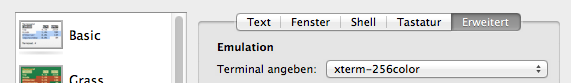
Once done you only need to edit your .screenrc to include the following 3 lines:
# terminfo and termcap for nice 256 color terminal # allow bold colors - necessary for some reason attrcolor b ".I" # tell screen how to set colors. AB = background, AF=foreground termcapinfo xterm 'Co#256:AB=\E[48;5;%dm:AF=\E[38;5;%dm' # erase background with current bg color defbce "on" # set TERM term screen-256color-bce
Problem is: Even if you set your .screenrc correctly, it won't matter if your terminal is not reporting the correct version string in the first place..
Filed under
tools

