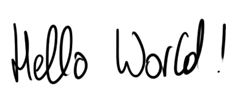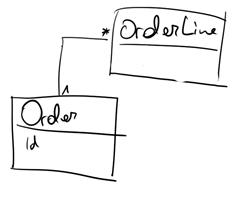Daniel Hoelbling-Inzko talks about programming
My new toy: Wacom Bamboo
After almost two weeks of waiting for it I finally picked up my Wacom Bamboo today.
So, here comes the obvious for a programmer:
So, I got myself a pen tablet. Why would I do something like that?
First: Rest assured, I didn’t jump on the designer bandwagon, I still suck at drawing and that Hello World up there took me 3 tries and still looks bad.
It just happened that I loved Jon Skeet’s presentation slides he had for the OS Jam at Google London on C# 4 and DLR. The idea is just brilliant. Almost no real content on the slides, just some pointers in a very “human” style.
While I was preparing for this years summer-camp at the University (I’m instructing some kids on XNA game programming again) I used a CintiQ 21UX we have sitting at the company to try this with some pretty cool results:
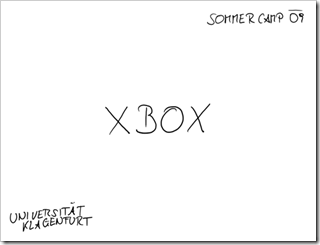
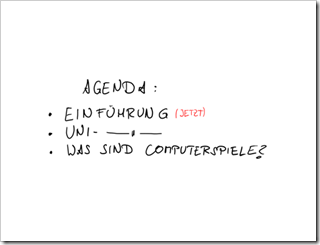
Obviously, a bunch of 16 year olds isn’t the perfect gauge for presentation slides, but almost everyone who saw that slide deck loved it. It’s so totally different and less formal and tense that it was totally worth the work. I just didn’t want to make a habit out of using other people’s PCs at work so I obviously needed something similar, yet much cheaper. And that’s where the Bamboo A6 really came in handy: 70€ at my local DiTech store was quite a bargain. (Although it took them 2 weeks to order and deliver that thing!)
On the Bamboo side of things, it just works. You plug it in and it works. After installing the driver I had around 30 minutes of trouble finding the settings dialog to make the tablet not target my whole screen (A6 pointing at a 24” screen is just awful), but once I reduced that it became a joy to work with. Recognition is very sharp and very precise, the different pressure levels are nice in Photoshop.
I’m also amazed about how well the Windows Vista handwriting recognition has become. Obviously as a programmer I’m still a thousand times faster when using the keyboard, but it’s nice see it working.
Another application besides presentations is obviously my blog. I hate UML modeling software with all my heart. So much that my drafts folder has accumulated 3 different rants about how clumsy and slow it is to throw together a UML with the current tools. I usually end up writing code to generate a class diagram instead of trying to model a class without coding it.
With the power of a tablet I can just throw together a raw sketch out the UML to illustrate my point without having to jump through all the hoops current modeling software puts you through. So in the future, expect some of these:
Btw: Thanks for all the feedback on the iC-Website design (if you didn’t already vote, please tell us what you think)!