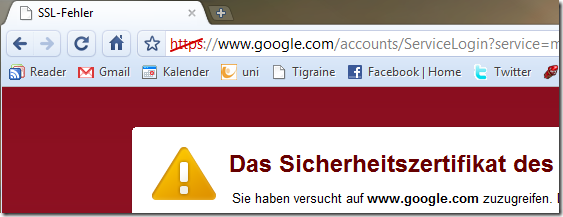Last year I bought myself a iPhone 2G through friend from the US and was very fond of it, mainly because I didn’t have a Smartphone before. But as time goes by, the limitations of the iPhone platform became more and more obvious.
I made the decision not to buy a newer generation iPhone when I was at the office one evening and needed to carry a large db dump file with me home. Imagine my feelings when carrying a 16GB iPhone that has about 13GB of free space available and not being able to use it as a thumb drive due to it’s lack of a mass storage mode. Luckily I had my DSLR with me so I formatted my 8GB SD card and used that instead. But not being able to place files on a phone is just plain stupid.
Also I’m just tired of iTunes and it’s totally retarded syncing model.
I’m a totally connected person, all my data is in the cloud, be it code (BitBucket, GitHub), email (Gmail), calendar (Google calendar), Google reader or contacts (Gmail). So having to plug my phone into the computer at regular intervals to update information on it is just not the way I wanted it to be. (Especially considering what a headache it is getting data synced between Outlook and Google’s services).
So going to a Android phone was a pretty logical decision for me. I can take all of my current data with me, use the wireless syncing capabilities that come with using Google’s Gmail and Calendar services, and be up and running in less than 5 minutes.
Actually, it only took about 3 minutes for Google to load all of my contact list into the phone and present me with a fully working environment of Contacts, Email and Calendar. And that’s really impressive.
And lastly, I’m a developer! Being able to develop for my own device is very important to me, and not owning a Mac and hating the idea of programming in objective C (believe me I tried) severely limited my ability to do that on the iPhone platform.
Android on the other hand is using Java (not perfect, but still way better than C) and is not constrained to a particular platform with their SDK.
Although the platform choice was easy, the phone one was hard. As of speaking there are only 3 serious Android handsets in the market: HTC Magic, HTC Hero and Samsung Galaxy.
And to be honest: None of the three is perfect. The Magic has no headphone jack, the Hero is very bulky and due to sense UI not always as Snappy as I’d like it to be and the Galaxy didn’t bring any interesting features besides the AMOLED display.
Since none of the current devices is really perfect, I figured buying the cheapest one and letting the platform mature for another year would be the best course of action. So I bought the HTC Magic.
So far, I’ve been using my Magic for about two weeks and love it. It’s fast, having multi-tasking paired with push notification for almost everything from Google makes this phone simply a joy to use. I get email notifications faster on my phone than I get them through the GMail notifier on my PC. I can use Google Talk to chat with friends who use Android instead of writing SMS or look up their position through Latitude.
Also the battery life on my Magic is way better than it was on my iPhone. While I was lucky to get my iPhone through one day without plugging it in, my Magic can easily live through 2 with push services and background tasks enabled.
The Android Market is also filled with lots and lots of apps, so there is no real disadvantage from the iPhone here. I even came to appreciate the ability to scan barcodes on the phone while shopping!
Now, from my limited testing so far I found the following apps really nice and handy:
- twidroid (Twitter .. )
- Places Dictionary (Gives you POI near you)
- My Tracks (Running track recorder)
- NewsRob (Very good Google Reader app)
- Astrid Task/Todo List
- Wikitude World Browser (cool augmented reality from Austria)
- Google Maps (make sure to get the newest version manually from the Market)
- Battery Widget (from mipping.com)
- Barcode Scanner (also scans QR codes)
- Quickpedia (Wikipedia app)
- Google Sky Map (oh this is so awesome!)
But what I love most about the phone is simply it’s syncing! I edit all my contacts online through GMail and without even thinking about it they all get updated on my phone too. No hassle with plugging it in or anything, totally zero friction. It just works!
My only gripe with the thing so far: You can have only one input language for the keyboard selected at a time. Since I frequently use the phone to look through twitter or emails, I sometimes need to switch from German to English. The iPhone had that handy little button to switch, while the Android would require me to go through the phone’s settings.
Verdict: I’d never go back to my iPhone. Although the platform is still young and there are some rough edges to be worked out, I feel like Android will be a serious player during the next years.
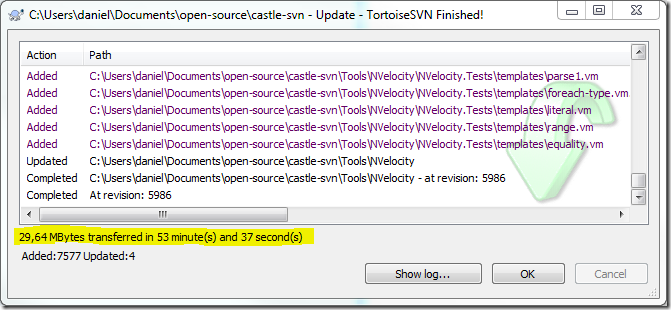

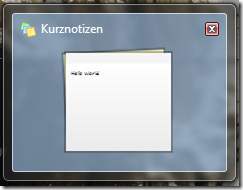
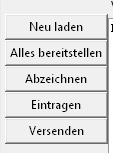 Isn’t that awesome? I speak German and can’t tell you what they could possible mean with words like “
Isn’t that awesome? I speak German and can’t tell you what they could possible mean with words like “