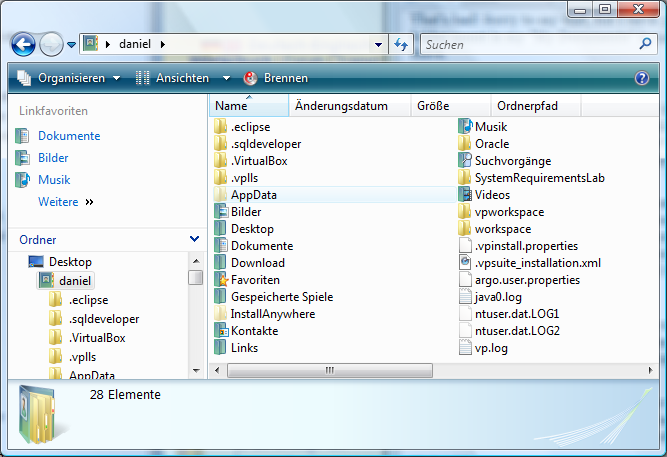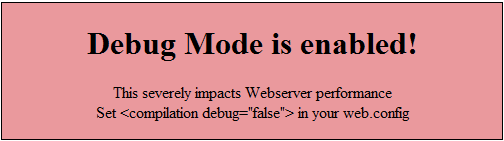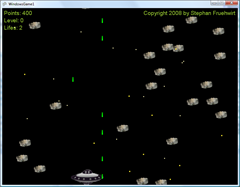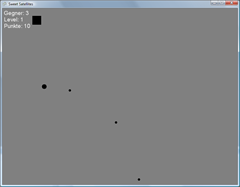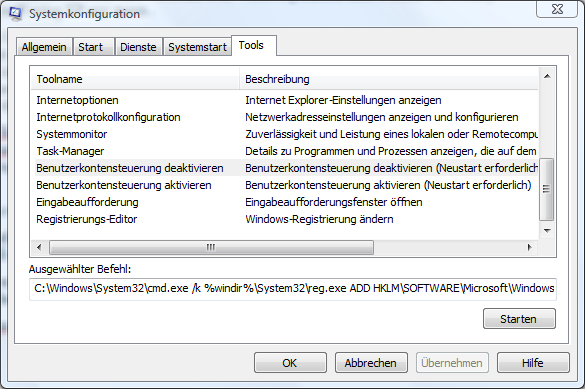Once in a while I actually use the "My Documents" folder to retrieve files I've put there. Or worse, I sometimes store files there!
Gosh, impossible? Hell yes! Impossible due to the shitload of folders all sorts of software vendors think I need in MY user space! Who in the hell allowed ICQ to start storing received files in there? Do I really want that? Did they ask me?
Who actually decided that every damn game out there you install has the right to just go into your "My Documents" and place it's save games in there? If I open up my documents I get a almost 100% accurate view of what I've been playing over the last few months or so.
That's unacceptable! Sorry to say that, but I have 3 folders in there where I "dare" to put my data, while the total folder count in my "My Documents" is 19! So that's 16 folders I didn't create and I don't need in there.
But why did it get that bad?
The answer is simple: Because backup is painful.
Even an IT pro has a hard time collecting all those config files from the various C:\Program Files\config folders, imagine a home user going through those steps. So software vendors thought: Users may know how to back up their "My Documents" folder, if we put our stuff in there we're safe!
Guess what? They made the opposite true: Users simply don't use this folder any more, most people I know keep their data on locations like "D:\" or some other place where they can access them conveniently without seeing unwanted folders pop up.
And, I'm inclined to do the same. Screening through 16 unknown/irrelevant folders isn't something I want to be doing in a folder I thought was for my private use only!
But where to put those files?
By far the most convenient location for configuration files imo is the program directory where you've installed the application. But to be honest, I don't think the average end-user app should really need a config file. Most applications we currently use just work out of the box with very little need for configuration.
Secondly, there's still the AppData folder that's intended to hold application data, and by definition config files are application data. Why in the hell didn't they use this??
AppData is also located in the users's profile folder so it might get backed up.
PLEASE:
If you're writing software, either omit configuration files (best solution!) or keep them out of my user space and save them in a location that actually makes sense!
Oh, and by the way. With user space I don't mean only the "My Documents" folder. I really can't understand why some applications (namely eclipse, oracle, visual paradigm, virtual box) decided that it's ok to put them in my C:\users\<username>\ instead! That folder was intended to give me quick access to my Documents, Desktop, Favorites, Downloads, Images, Music, Videos. Not to scan through those .eclipse/.sqldeveloper etc etc folders. Please guys out there, understand that windows isn't hiding folders that start with a dot from the user! That's linux and we Windows users don't want those folders to be in the root of our profile!