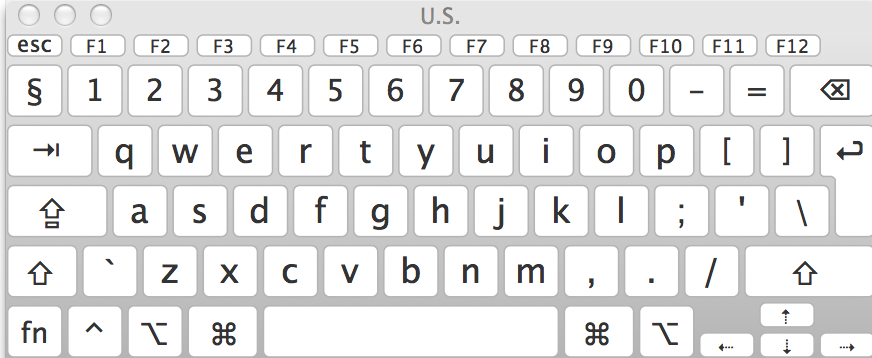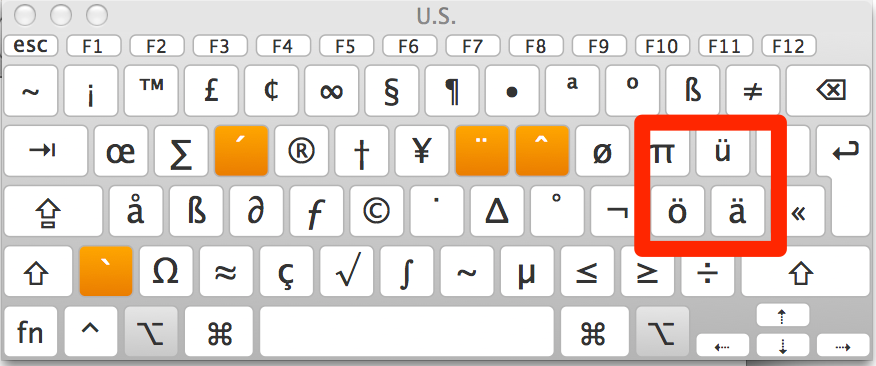It's been some time since I did write a blog post, and I must say it was not for a lack of ideas.
It was mostly the prospect of having to write these posts in HTML into my Wordpress interface that led me to abandon the idea.
And I think that's the main problem: I believe HTML is a bad format for writing posts.
And no amount of WYSIWYG will change that, for all the subtle codehighlights I like in my posts the Wordpress WYSIWYG is just not the least bit useful.
And don't get me started on posting source.
There are basically 2 solutions I had with my Wordpress installation: Either use a clientside syntax-highlighter or rely on Gist to post code in a human-readable fashion that's also easy on the eyes.
And I hated that.. I hated doing the back and forth between Gist and the site, and fixing errors in the code was always a pain.
And as much as I like the syntax-highlighter script, it slows the page down a lot. Especially the front-page, even when the user may not be looking at a post with code at the moment code on the page will still be parsed.
A good solution to this problem seemed to be Jekyll, where you write your posts in simple markdown or textile and code gets syntax highlighted automatically on the server. I tried that some years ago, but for my style of writing it turned out to be even worse than Wordpress.
Why? Simple: I didn't start from scratch but rather imported my whole Blog into Jekyll when I started the experiment. So I was running Jekyll with syntax highlighting on on about 300 posts all the time. And the compilation did run for about a minute every damn time!
To add insult to injury: at the time I didn't have a rsync capable hosting setup so I had to FTP the whole site.
So a few weeks ago I started to tinker around with Ember.js, and naturally I found myself writing a sample blog application. And that's when it hit me: writing a blog is f***ing easy. There is a reason any web frameworks worth it's salt is demoed using a blog engine.
And it turns out, what few features I want from my blog engine are usually all covered by these very simple demo apps :).
So I ditched all the Ember.js experiments and started to write my own blog engine that had to do the following things:
- Look exactly as my old blog
- Accept Markdown input
- Provide syntax highlighting
- Let me schedule posts to appear at a later date
- Preserve permalinks
And that's it - almost laughable how simple my requirements actually are.
I decided to ditch some more complexity I felt no longer required (since RSS is dead) and built a really simple rails application ontop of the awesome libraries rouge and redcarpet. So my blog now accepts GitHub Flavored Markdown - all with less than 5 lines of code.
And the results are really awesome:
puts "I <3 Ruby"
So I sat down and built the blog in probably half a day. Maybe a bit more since I wanted to have some shiny like: nice tagging with autocompletion, real time post preview while typing and drag & drop file upload for images.
I'll post the code once I cleaned up the deployment mess I created (no secure database.yml management, secret.rb in git etc) but once done I'll post it here anyways.
Next up for me is trying to figure out a good way to make the blog theme-able. I'd love to experiment a bit with Rails engines and how this can be leveraged to separate themes from applications. And now that I've got my own little Rails playground once again it's the perfect opportunity to do so :).
Oh, and I need to leverage caching. After a cursory exploration today it seems caching would turn this blog into a statically generated static site. Only problem seems to be the cache invalidation, but I am sure I can devise some scheme to get around that that (short of doing 5 rm -rf calls).